How to upload mods to your Minecraft hosting
15/09/2024
22:40
This tutorial requires you to have Filezilla downloaded on your computer, you can see our tutorial on how to download and connect by clicking here
How to submit mods?
Before uploading a mod or modpack to your server, it is important to check if it is compatible with the Forge version (or similar) you are using, so search for mods (or modpacks) that are fully compatible with the version you are using.
Look for the mods folder in your FTP
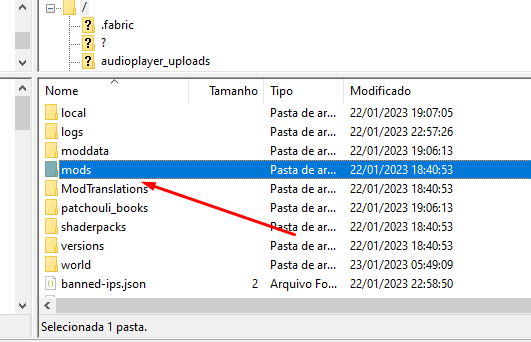
Drag the mods you want into this folder
Once all the above process is done, just restart the server. If everything is ok, it will start normally. If it doesn't start, the console will be your best friend. It will show you the reason why the server didn't start. It could be problems with the mods inserted or an incorrect version of Forge.
If you would like help with this process, please contact us through our customer service channels.