How to connect to your FTP via Filezilla
15/09/2024
22:34
- Download Filezilla from the official website by clicking here

- Install the program and open it
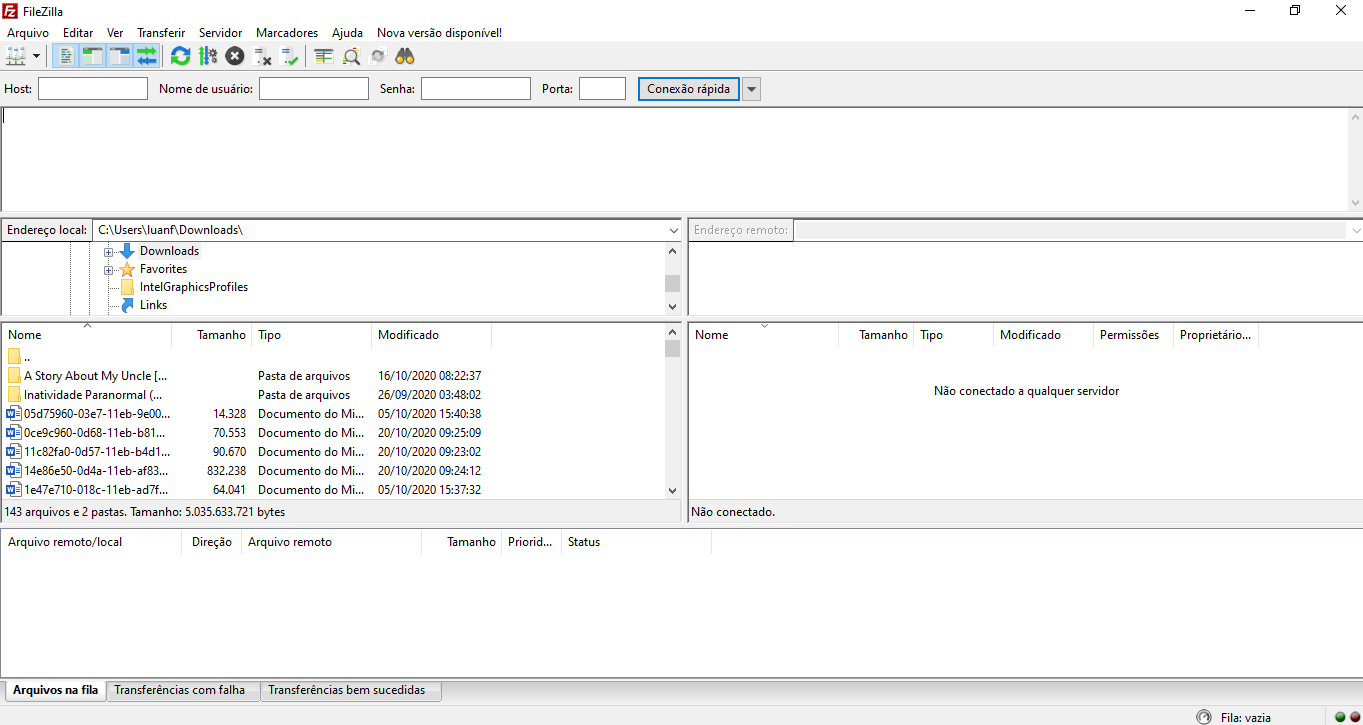
- Open the panel and go to " Information "
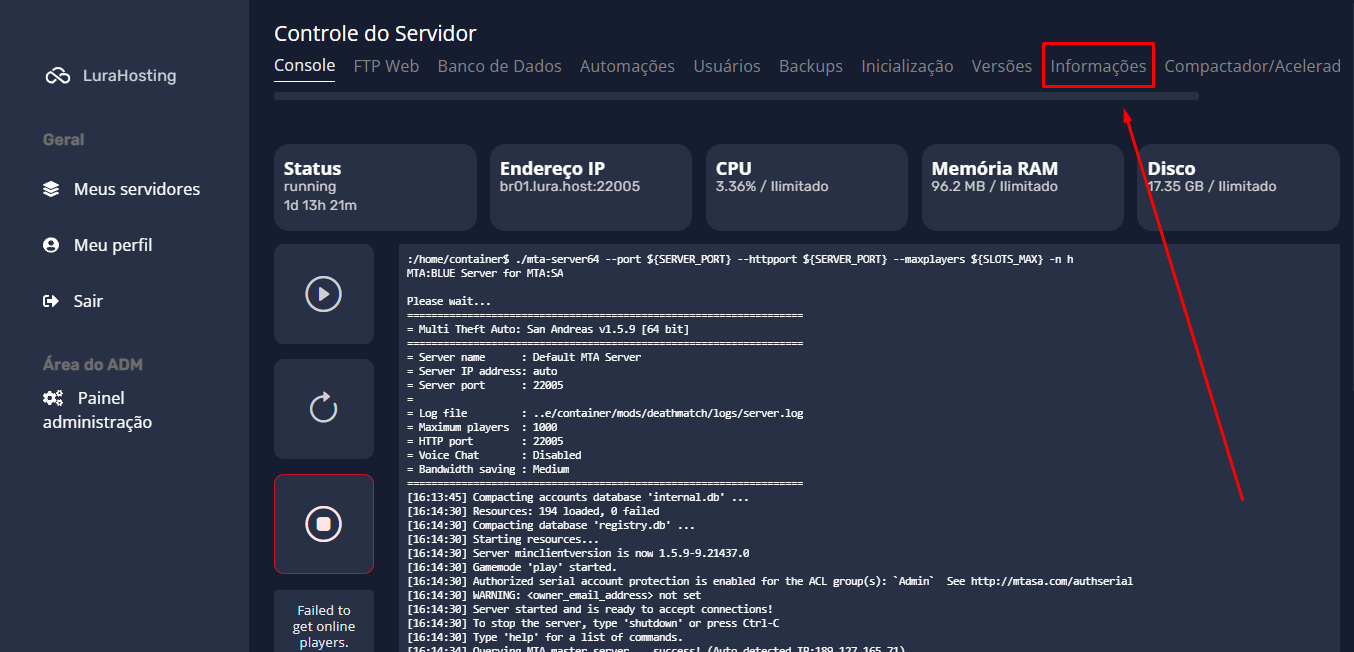
- Copy the data provided in " SFTP DETAILS "
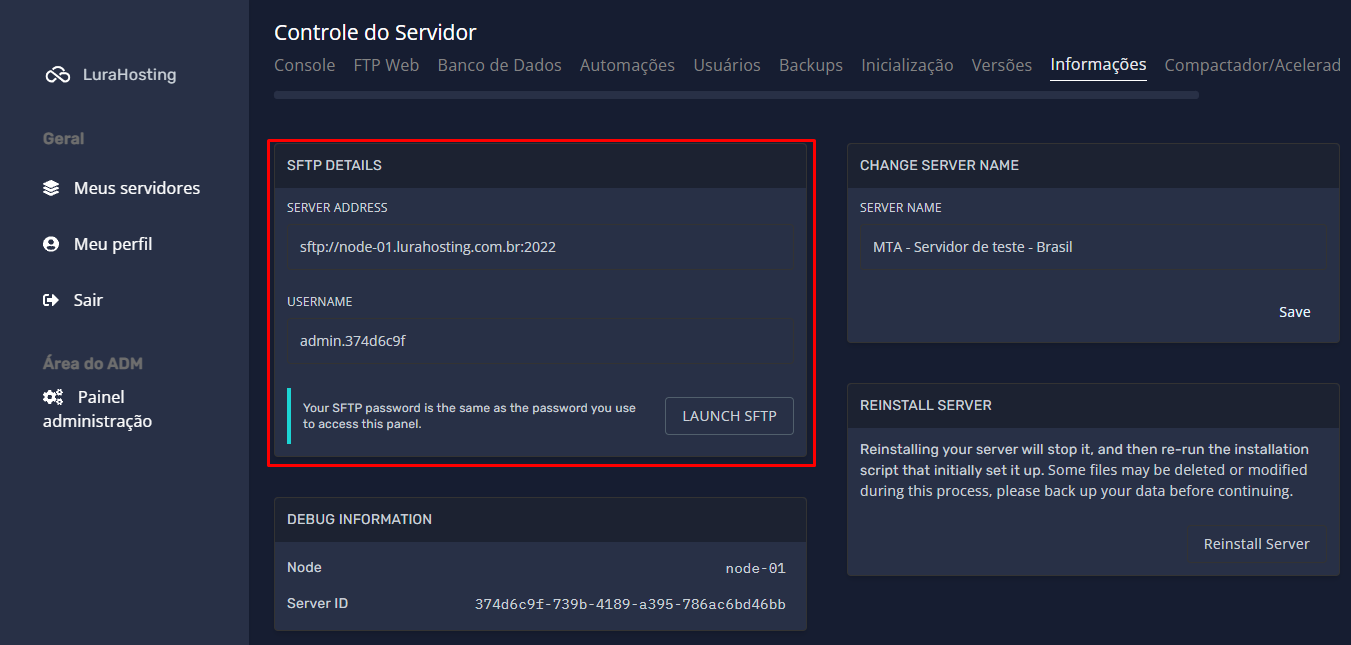
IMPORTANT: The FTP password is the SAME AS THE PANEL , sent automatically after payment confirmation
- Paste the data into Filezilla (or other FTP client) and click connect
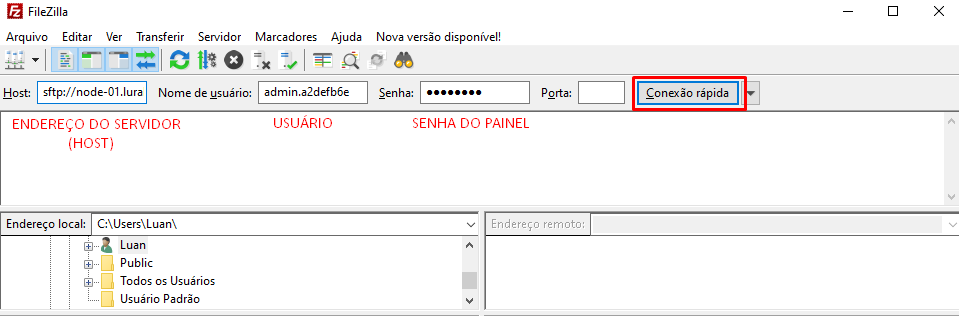
Done, now you can edit the files on your server via FTP
NOTE: If you notice that the file transfer is very slow, go to "Edit" in the top left corner, then "Settings" and then click on the "Transfers" option:

In the first option "Maximum simultaneous transfers" set the value to 10 as shown in the image and click OK, this will speed up the file transfer process!