How to upload plugins to your hosting
15/09/2024
22:30
This tutorial requires you to have Filezilla downloaded on your computer, you can see our tutorial on how to download and connect by clicking here
How to submit plugins?
Before uploading a plugin to your server, it is important to check if it is compatible with the Spigot version you are using, so search for plugins that are fully compatible with the version you are using.
Look for the plugins folder in your FTP
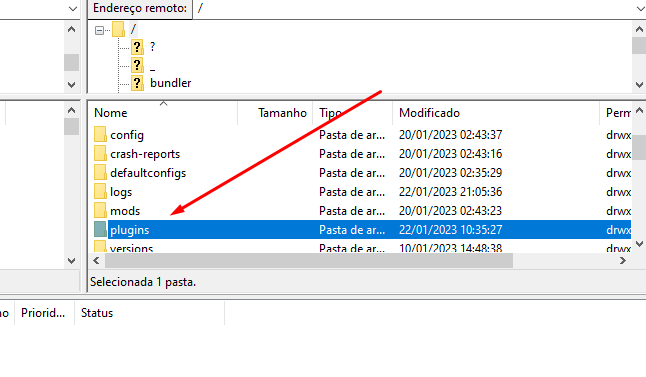
Drag the plugins you want into this folder
WARNING: Plugins must be in .jar format to be recognized, they cannot be in .zip and similar formats.
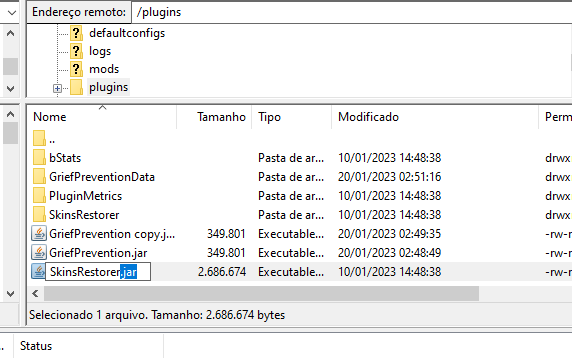
Once the above process is complete, simply restart the server and it will automatically create configuration folders for the plugin that was added. You can configure it to best suit your needs.