How to change your Minecraft server name
15/09/2024
22:24
Just follow the step-by-step instructions in the LuraHosting panel to change your server name!
- Open your server panel and go to FTP Web
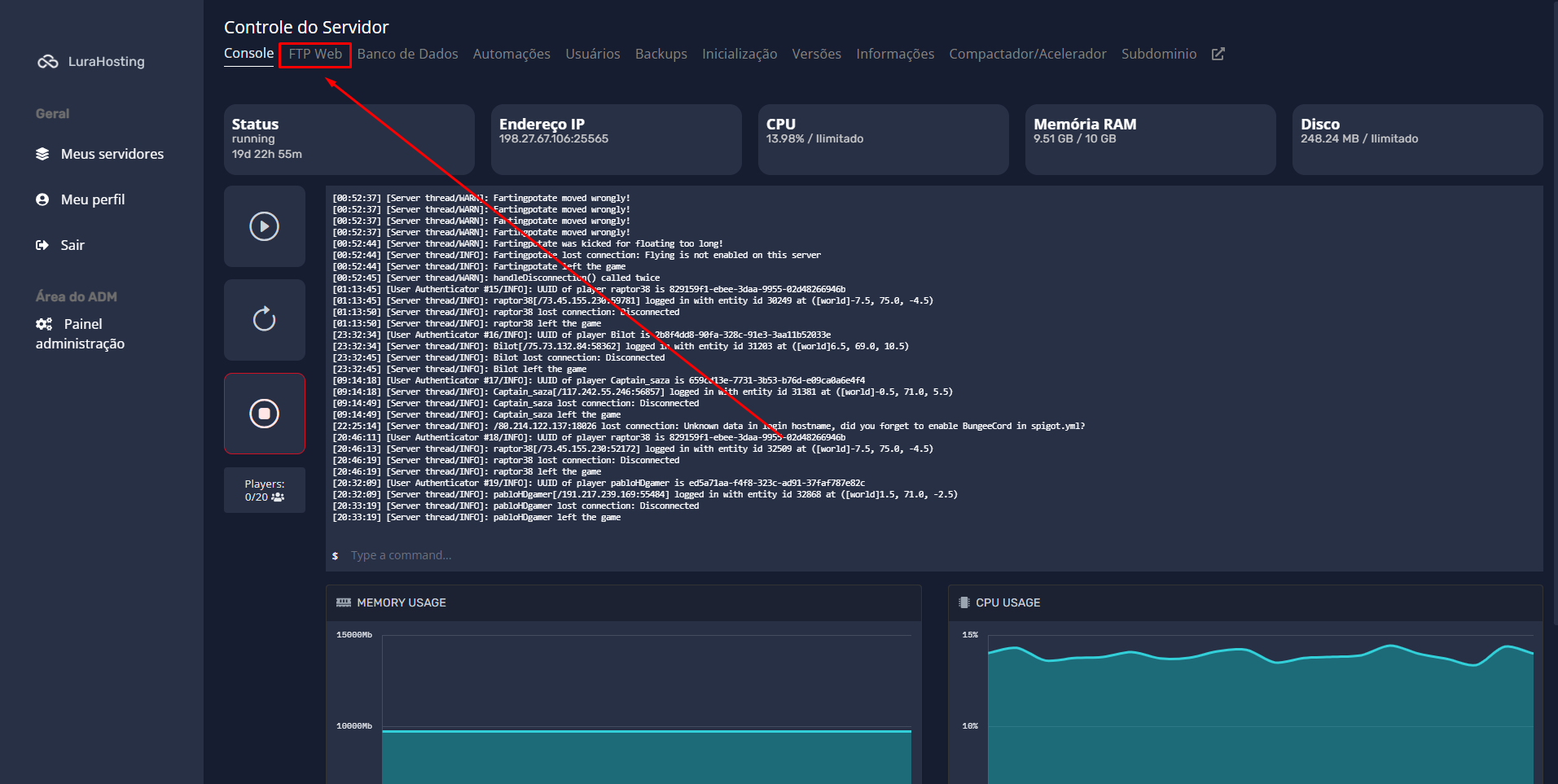
- Then look for the server.properties file and click on the file
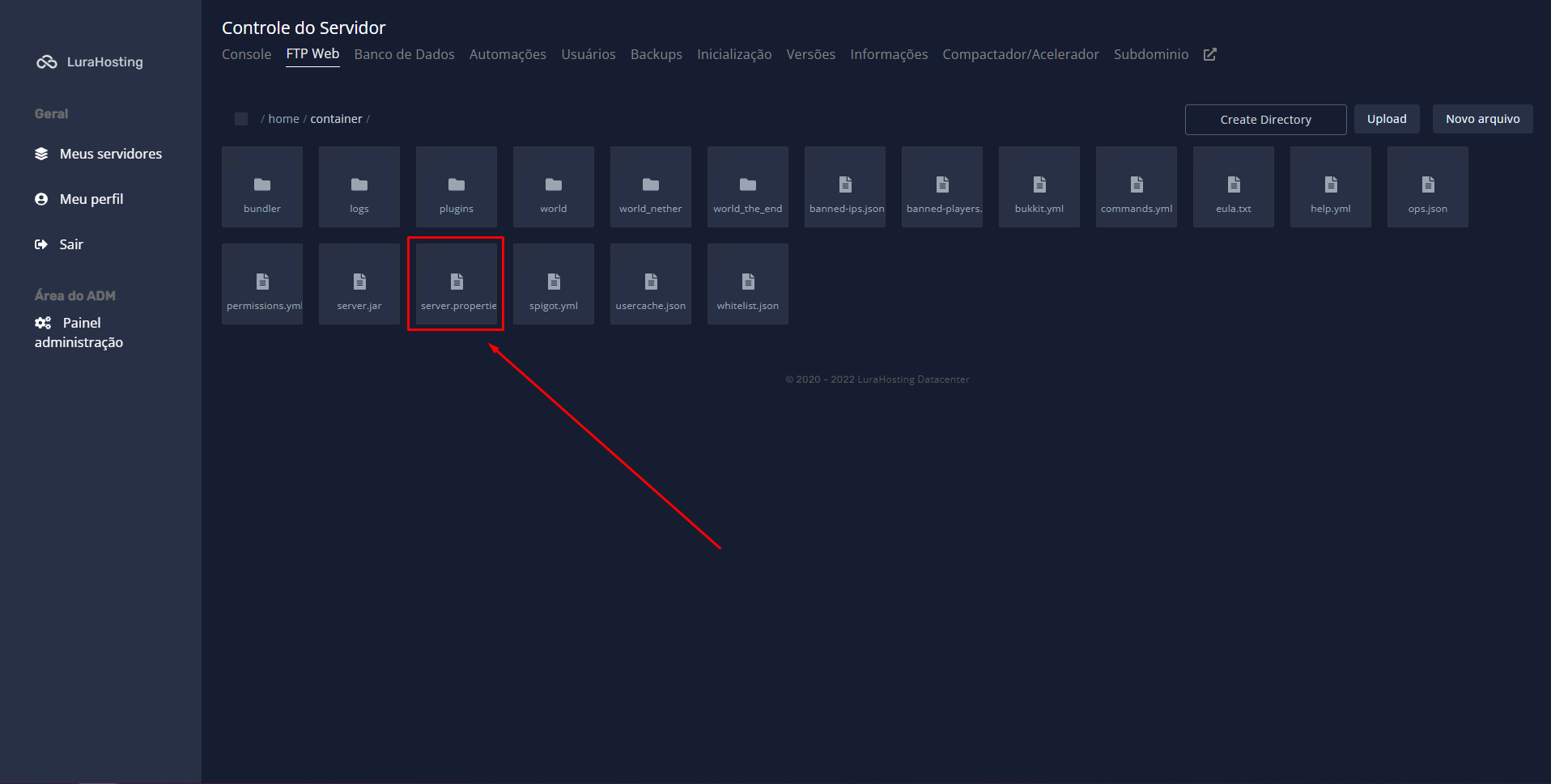
- Look for the line
motd=Seu novo servidor LuraHosting!
Then just change it to whatever name you want to give your server and save!
After the entire process, restart your server to save the changes and it will already have its new name.